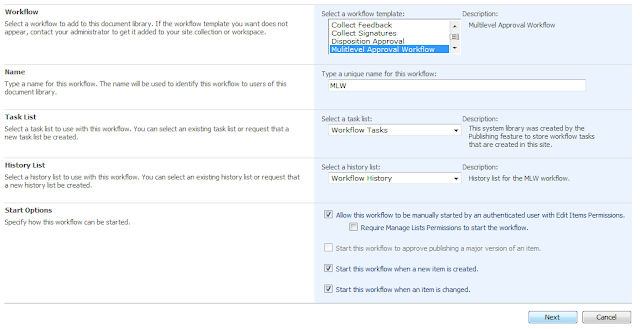Requirement: We have a requirement to create a Multi-level approval workflow for document libraries. I need to use SharePoint groups for each level of approval/review as there are multiple users need to review the document and approve and don't want to hard code the SharePoint groups. Can we create a custom workflow section where I can set the 'level of approvals' and 'Approvers' for each level when assigning a workflow for a document library
Solution: Create a workflow association page using VS.NET 2008. Refer to my previous post for more info.
Attached the screen shots of final output
Page 1:
Page 2:
The codebehind page of the association page (aspx page) will have the code to create SharePoint groups for "Reviewers"(1st level approval) and "Approvers"(2nd level approval) on submit. All the workflow related activities is handled in the Workflow coding.